SumMatch
SumMatch finds combinations of numbers
within a set that add up to a target sum
within a set that add up to a target sum
For accountants, planners, engineers, designers and more...
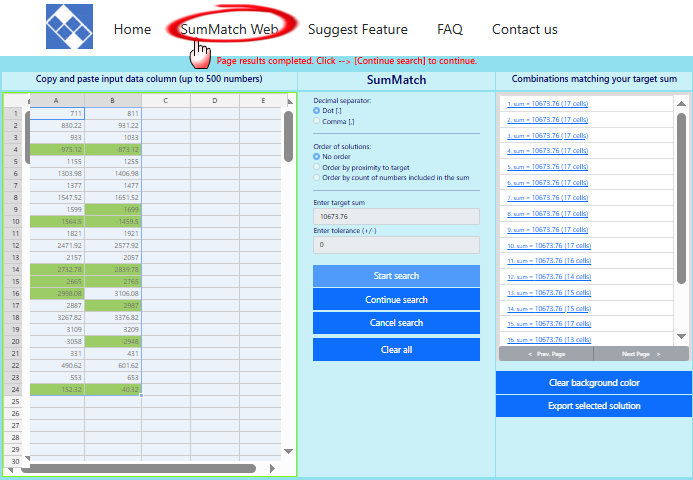
Solving the most popular accounting reconciliation challenge,
...multiple solutions at a time.
Imagine you have a set of financial transactions or expenses, and you need to determine which combinations of these entries contribute to a particular budget or financial goal.
SumMatch will find combinations of numbers from your set that add up to your target sum.
Effortlessly deliver financial reconciliations, easily match payments to invoices and expenses to quotes.
Budgeting, resource allocation, engineering calculations, this number matching problem appears in many professional fields.
SumMatch can solve it for you, efficiently and accurately.
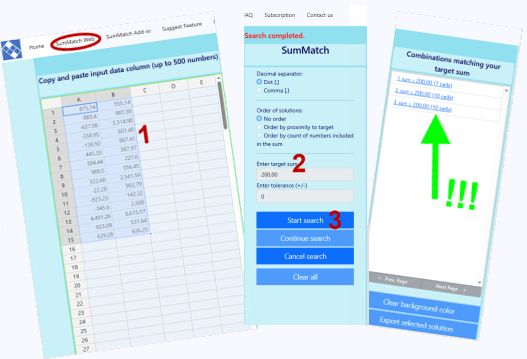
How it works
You have a set of numbers and you need to find combinations of your numbers that add up to your fixed target sum.
Use SumMatch online right from your browser—just register and access SumMatch Web from the menu.
Watch YouTube video SumMatch online.
SumMatch online
SumMatch is designed to streamline number crunching.
With SumMatch, users can select a large number of cells from a web grid and effortlessly identify combinations of numbers that sum up to a specific target value.
SumMatch can handle up to 500 input numbers.
Here’s how it works:
Flexible Results Ordering with SumMatch
With SumMatch, users can select a large number of cells from a web grid and effortlessly identify combinations of numbers that sum up to a specific target value.
SumMatch can handle up to 500 input numbers.
Here’s how it works:
- Selection: Users choose the relevant cells from the web grid.
- Target Sum: Users enter the target sum in the input textbox.
- Combinations: SumMatch identifies all possible combinations of numbers from the selected input range that add up to the target sum.
- Solutions Panel: The solutions—these combinations—are displayed in the solutions panel as hyperlinks.
- Highlighting: When users click on a solution hyperlink, the corresponding combination of cells is highlighted in the data grid.
Flexible Results Ordering with SumMatch
- No order - Fastest Order is not important. Returns results as soon as they’re found, with no particular sorting. Use this when speed is your priority.
- By Proximity to Target Displays combinations whose sums are closest to your target value first. Subsequent results drop off in order of their distance from the target, all within your specified tolerance.
- By Number of Elements Ranks solutions by how many numbers they include. Combinations with more cells appear at the top of your list, giving you the fullest solutions first.
SumMatch price options
US$0
*Free limited functionality trial
- Up to 500 numbers in set
- Unlimited time trial
- Limited functionality
US$4.00
US$ 48.00 pa paid annually
- Up to 500 numbers in set
- Subscription paid annually
- 8000 searches pa
US$5.00
US$ 60.00 pa paid monthly
- Up to 500 numbers in set
- Subscription paid monthly
- 700 searches per month
A$0
*Free limited functionality trial
- Up to 500 numbers in set
- Unlimited time trial
- Limited functionality
A$5.50
A$ 66.00 pa paid annually
- Up to 500 numbers in set
- Subscription paid annually
- 8000 searches pa
A$7.00
A$ 84.00 pa paid monthly
- Up to 500 numbers in set
- Subscription paid monthly
- 700 searches per month
Struggling to find the perfect combination of numbers that add up to a specific target? You’re not alone. This classic challenge is known in computer science as the Subset Sum Problem—and it’s anything but trivial.
Imagine you have just 50 numbers. How many possible subsets would you need to check to find the right sum? Try 2⁵⁰—that’s over 1 quadrillion combinations. Even modern computers choke on problems of this scale without smart strategies.
This exponential growth makes the Subset Sum Problem one of the most notoriously difficult puzzles in combinatorics. Brute-force methods become useless fast—what you need is a smarter solution.
That’s where SumMatch comes in. Our tool leverages optimized algorithms to cut through the computational noise, letting you solve most sum matching problems quickly and effortlessly.
Whether you're working in finance, logistics, cryptography, stock cutting, or just love elegant math—SumMatch turns a complex, time-consuming task into a breeze.
Support
Support Request
Privacy
Privacy Policy
Copyright© 2025 Evolucion
Australian Business Number (ABN): 42 268 840 850
All rights reserved